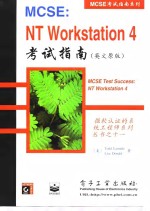
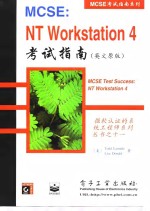
MCSE:NT Workstation 4考试指南(英文原版)PDF格式文档图书下载
- 购买点数:11 点
- 作 者:(美)Todd Lammle Lisa Donald
- 出 版 社:电子工业出版社
- 出版年份:1998
- ISBN:
- 标注页数:254 页
- PDF页数:273 页
Table of Contents 1
Introduction 1
Unit 1 Pianning 1
Greate Unattended Installation Files 3
Using the Unattended Answer File with WINNT and WINNT32 5
The Uniqueness Database File(UDF) 6
The Sysdiff Utility 6
Plan Strategies for Sharing and Securing Resources 7
Shared Directory Permissions 9
Choose the Appropriate File System to Use in a Given Situation 10
NTFS 10
FAT 10
VFAT 11
HPFS 11
Security 11
Dual-Boot Systems 12
Unit 2 Installation and Configuration 25
Installing Windows NT Workstation 27
Installing Windows NT by Using WINNT.EXE 28
System and Boot Partitions 29
Dual-Boot Systems 30
File Systems and Dual-Boot Configurations 30
Common Dual-Boot Configurations 30
Configuration of Applications in a Dual-Boot System 30
Special Issues in a Dual-Boot System 31
Removing Windows NT Workstation 31
Removing Windows NT by Deleting the NTFS Partition 31
Instralling, Configuring, and Removing Hardware Components 32
Removing Windows NT from a FAT Partition 32
Network Adapter Drivers 33
SCSI Devices 33
Tape Device Drivers 34
UPS 34
Multimedia Devices 34
Display Drivers 35
Display 36
Use Control Panel Applications to Configure a Windows NT Workstation Computer 36
Mouse Drivers 36
Keyboard Drivers 36
Keyboard 37
Mouse 38
Regional Settings 38
Sounds 38
Upgrade to Windows NT Workstation 4.0 38
Configure Server-Based Installation for Wide-Scale Deployment 40
Copying Installation Flles 41
Creating Unattended Installation Files 41
Creating a UDF 41
Connecting to and Accessing the Network 41
Automate the Installation 42
Create and Manage Local User Accounts and Local Group Accounts 57
Creating User Accounts 57
Copying User Accounts 59
Groups 59
Managing User Accounts 61
Granting Dial-In Permission 61
Set Up and Modify User Proflles 64
Administrating Profiles 65
Set Up Shared Folders and Permissions 65
Shared Directory Permissions 67
Sharing from the Command Prompt 68
Administrative Shares 68
Set Permissions on NTFS Partitions, Folders, and Files 68
Setting Permissions 69
Moving and Copying Files 70
Taking Ownership of Files and Folders 70
Install and Configure Printers in a Given Environment 71
Printing Devices 71
The NT Print Architecture 71
Graphics Device interface(GDI) 72
Print Driver 72
Print Router 73
Print Provider(Spooler) 73
Print Processor 73
Installing Printers 74
Print Monitor 74
Connecting to a Local Printer 75
Connectring to a Remote Printer 76
Pprinter Configuration 76
Unit 4 Connectivity 87
Adding and Configurin the Network Components of Windows NT Workstation 88
Microsoft Network Component Architecture 89
Redirectors 90
Network Configuration 90
Using Varlous Methods to Access Network Resources 92
Implement Windows NT Workstation as a Client in a Netware Environment 93
NetWare Protocols 93
Ethernet Frame Types 93
Gateway Services for NetWare(GSNW) 94
Client Services for NetWare 94
Using Varlous Configurations to Install Windows NT Workstation as a TCP/IP Client 95
TCP/IP Protocols and Definitions 95
File and Print Services for NetWare(FPNW) 95
Printing in CSNW 95
Configuring TCP/IP 96
Resolving Names 98
Configuring and Installing Dial-Up Networking(DUN) 98
Remote Access Service(RAS) 98
Protocols 99
Installing and Configuring the RASNetworking Client 100
Telephony API(TAPI)Properties and Phonebooks 101
Multilink(MP) 102
Troubleshooting RAS Problems 102
Configuring Microsoft Peer Web Servlces 103
World Wide Web 104
FTP 104
Gopher 104
Installing Peer Web Services 104
Configuring Peer Web Services 104
Unit 5 Running Applications 115
Starting Appilcations on Intel and RISC Platforms 117
MS-DOS Support 118
Win 16 Support 120
OS/2 Support 123
Win32 Support 124
Setting Application Priority 124
POSIX Support 124
Setting Application Prlority through the Control Panel 125
Setting Application Priority through the START Command 125
Unit 6 Monitoring and Optimization 131
Monitoring System Performance 133
Overview of Task Manager 133
Terminology Used within Performance Monitor 135
Overview of Performance Monitor 135
Monitoring for Performance Bottlenecks 136
Enabling Specific Counters in Performance Monitor 138
Optimizing System Performance 139
Optimizing Disk Performance 139
Optirnizing the Page File 140
Unit 7 Troubleshooting 147
Troubleshooting a Failed Boot Process 149
Overview of the NT Boot Process 149
NT Boot Files 150
Emergency Repair Disk(ERD) 152
The Last Known Good Option 153
Troubleshooting Failed Print Jobs 153
Troubleshooting Failed Installations 154
Troubleshooting Failed Applications 155
Troubleshooting Resource Access Problems 155
File and Directory Access 156
REGEDT32 157
REGEDTT 157
Editing the Registry 157
Advanced Problem Resolution 158
Creating a Memory Dump 158
The Event Viewer 158
Restoring the Administrator Password 160
Troubleshooting RAS Problems 160
Troubleshooting Display Errors 161
Unit 8 Final Review 173
AppendixA Study guestion and Sample Text Answers 189
Glossary 227
- 《CCNP四合一考试指南 英文原版》(美)Todd Lammle著 2001
- 《MCSE:Windows 98考试指南 英文原版》(美国VFX技术公司)VFXTechnologies,Inc.著 1999
- 《MCSE:Networking Essentials考试指南 英文原版》(美)(T.莱姆勒)Todd Lammle著 1998
- 《MCDBA SQL Server 2000考试指南 英文原版》(美)Dave Perkovich著 2002
- 《MCSE:TCP/IPforNT47考试指南 (英文原版)》(美)VFX Technologies lnc 1998
- 《MCSE:Windows 2000 Migration考试指南 英文原版》(美)ToddPhillips,(美)QuentinDocter著 2001
- 《MCSE:NT Workstation 4考试指南(英文原版)》(美)Todd Lammle Lisa Donald 1998
- 《MCSE:NT Server 4考试指南 英文原版》(美)(L.唐纳德)Lisa Donald著 1998
- 《Java 2 认证考试学习指南 英文原版》(美)Simon Roberts,(美)Philip Heller,(美)Michael Ernest著 2000
- 《MCSE:SQL Server 7 Administration考试指南 英文原版》(美)(M.李)(MichaelLee),(美)(R.苏泰尔)(RickSawtell)著 1999
- 《CCNA学习指南 路由和交换认证》Todd Lammle著 2017
- 《LISA JACKSON DEEP FREEZE》 2222
- 《APPLE LISA2.5实用手册》 2222
- 《ROBYN DONALD》ONCE BITTEN 2222
- 《DONALD DUK A NOVEL》FRANK CHIN 1991
- 《THE CONTEMPORARY ESSAY DONALD HALL》 2222
- 《Donald Saff art in collaboration》Marilyn Satin Kushner 2010
- 《爱是万能的调味 跟Lisa老师学做心意美食》SUKITCHEN酥厨艺生活汇著作著 2018
- 《AUSER'S GUIDE TO COMPUTER PERIPHERALS DONALD EADIE》 2222
- 《CRAM101 TEXTBOOK OUTLINES TO ACCOMPANY:PRINCIPLES AND PRACTICE OF SPORT MANAGEMENT LISA PIKE MASTERA》3RD EDITION 2011
- 《网络互联技术手册 第2版》(美)(K.唐斯)Kevin Downes等著;包晓露等译 1999
- 《现代教育技术应用 电子工业出版社》梁兴连主编 2018
- 《电子工业标准目录总汇》中国标准出版社编 2007
- 《工业过程用电子秤》(英)诺 登(Norden,K.E.)著;陆伯勤等译 1991
- 《当代中国的电子工业》《当代中国的电子工业》编辑委员会编 2009
- 《电子电路实验》梅开乡,梅军进主编;陈大力,吴勇平,李鹏鹏副主编 2014
- 《模拟电子与技能训练 任务驱动模式》顾宏亮主编;刘晓书,龚南彬副主编 2013
- 《电工与电子技术习题集》杜传奇,刘晓平编著 2008
- 《THE GOVERNMENT/PRESS CONNECTION PRESS OFFICERS AND THEIR OFFICES》STEPHEN HESS 1984
- 《电子技术及其应用基础练习册》吴佳,石磊编 2018
